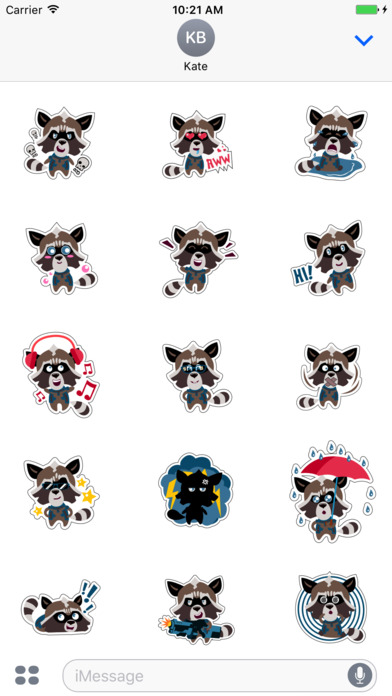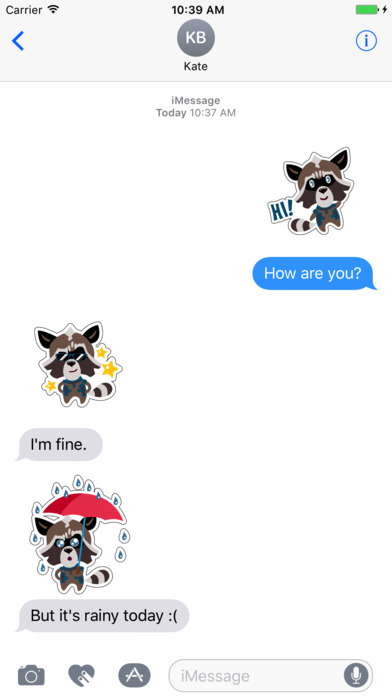Hero Raccoon Sticker Pack! for iMessage. Hope you enjoy!
Make your conversations cute as this raccoon and thank you for purchasing these stickers.
To add a sticker to a NEW message:
1. Open a new message, then tap the App Store icon ("A") to the left.
2. Swipe to cycle through a carousel of your available stickers and iMessage apps. Recently used stickers will display first.
3. Tap a sticker to insert into a message. Press Send.
4. To resize or rotate any sticker – or to layer on top of a photo or other content – press and hold. Drag into place and use two fingers to modify size.
If you are already in a conversation:
1. Tap the right-pointing arrow to the left of the message to open the app drawer.
2. Tap the App Store icon. Then see steps 2-4 above.